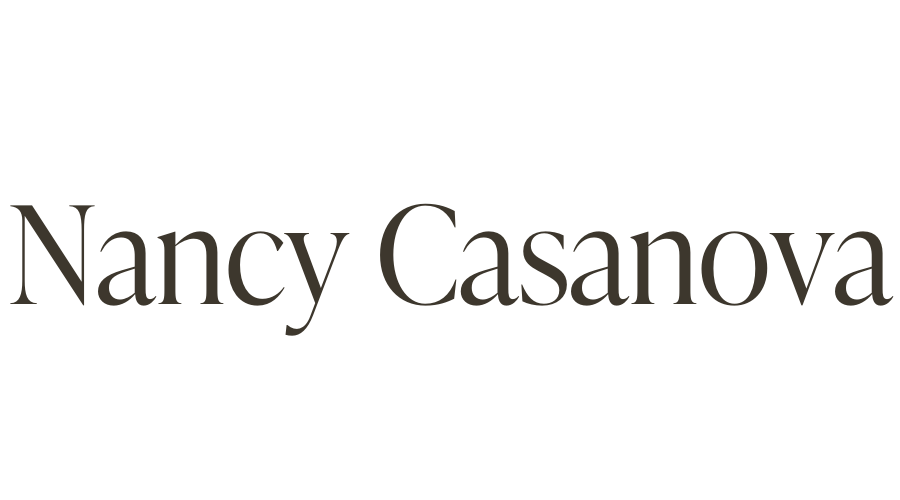Creating content on a consistent basis requires focus and planning. You need to have a system to capture and store ideas, a content calendar to visually see what’s coming ahead and a workflow that keeps your content creation process moving forward until it’s complete.
Coming up with content ideas is easy once you know where to look and how to continue expanding on your value, services and expertise.
Here are some content research tools you can use that will help you validate ideas, generate new content ideas and add insights into the topics you’re exploring.
Ways to Find New Content Ideas
1. Survey Your Audience
The most effective way to generate content ideas is to ask your audience directly. You can do this through an email survey where you ask them a couple of thoughtful open-ended questions that help you see what their needs are and how you might offer solutions to their problems.
You can also incorporate a couple of multiple choice options in your email survey.
Survey results can help you get a pulse check on issues that are important to your audience and ways you can help fill a gap.
On social media, you can do the same by incorporating interactive polls, questions and stickers that allow your audience to ask questions or provide feedback.

2. Frequently Asked Questions
Look at frequently asked questions from your audience. You can do this by auditing the comments sections on your social media posts, your DMs, blog posts or questions people often ask you via email or during a livestream.
Compile these frequently asked questions to identify common themes that you can expand on.
3. Competitor Analysis
Spend a couple of minutes on your competitor’s social media channels or website. See what’s out there and how you can make it better.
4. Analytics
Review your analytics and identify what people save, share or comment and take note of frequently asked questions. Take a look at the articles or pages that get clicked on the most or pages where people spend the most time on on your site.
5. Industry Topics
Compile a short list of industry-related updates, current trends and top-of-mind topics that you could address and offer value or a unique perspective on.
➜ Related: How to Maximize Content Pillars for Your Marketing Plan and Content Creation
Content Calendar Template
Get access to this course and content calendar that helps you maximize your channel distribution and helps you with your content marketing.

Content Idea Generator Tools
Now that you have some topics and questions you can answer, here are some ways you can further improve your content research and generate endless topic ideas.
Here are some tools that can further help you validate ideas and expand on topics:
6. Answer the Public
This is a great website to discover what people are asking about related to a topic. Answer the Public is a keyword research tool that helps you visually search questions and organizes them by topic clusters.
When you enter a keyword search, you’ll be able to see online searches that will help add insight or validation into topics you’re exploring.
➜ Related: Tips to Help You Create More Content Consistently
7. Quora
Quora is great place to get started with content ideas based on the questions and problems people inquire about.
8. Reddit
Reddit is a great aggregator of content. Use Reddit to do keyword searches and see responses and how people rank responses.
Using Reddit can give you a quick pulse check on what people are curious about and offer you new perspectives that you can add to the conversation or topic you’re researching.
9. Groups
You might belong to a variety of groups online. See what you can get inspired about while visiting online groups. Take a look at Facebook Groups or LinkedIn Groups.
Evaluate the topics being discussed, questions people frequently make and how you can generate solutions and solve people’s problems.
10. Amazon
Read and take notes on frequently asked questions or common pain points people share on Amazon related to books or products related to your industry.
11. BuzzSumo
This is a great website to research content and gain insights and ideas. You can explore which content performed well on a website or a social platform.
Enter any keyword, topic or domain and BuzzSumo will find the top-performing content. Analyze these insights and find ways to improve, add a unique perspective and create something better.
12. Keywords Everywhere
Try using the Keywords Everywhere chrome extension that helps you perform keyword search volume, and shows you related keywords as well as other keywords people searched for.
This process can veer a little into SEO, but it can also help inform topics, titles or other subtopics that you could explore or narrow in on.
13. Google
Maximize Google’s built-in search capabilities. They provide you with “related searches” and you can also tinker with Google’s auto-complete feature to help you generate some subtopics.
14. Live Video
Whether you hold weekly livestreams with your audience or you participate in live discussions taking place on Twitter Spaces, Clubhouse or Instagram Live or TikTok, pay attention to the questions or comments people are making.
Use the feedback loop to help you generate content ideas and ways to explore a topic further.
Content Calendar Template
Maximize your channel strategy and marketing efforts using Airtable! The only content calendar you’ll ever need. This calendar has the foundational elements built into it that will help you be more strategic with the content and marketing activities you’re focusing on.

Content Research Tools & Tips
Twitter Lists, Mentions and Hashtags:
Do some keyword searches on Twitter and see how people are talking about a certain topic. Find unique perspectives, resources or questions that you could explore.
You can also create a column on Tweetdeck or Hootsuite to see how your competitor is being mentioned and what kinds of frequently asked questions they might be asked that you can address or that may influence a new solution to a common problem.
Use Twitter lists to help you organize thought leaders or other accounts that add valuable thoughts to a specific topic.
Podcasts:
You probably have a list of curated podcasts that you listen to according to a topic. Identify common themes, solutions or perspectives that you can improve on.
What seems to be top of mind for creators and their audience? Identify ways you can expand on a topic and generate new content ideas or gain valuable insights from authors and guests.
Conference Agendas:
Conference agendas have really great titles and tend to focus on trends or issues that are common or top of mind in your industry. Evaluate and see how you can generate content ideas or research from these agendas or speakers.
Pinterest:
Perform keyword searches and see how images, titles and topics are being curated. Get some inspiration for your topics and ways that you can visually convey your solution in a graphic, image or video or catchy titles.
Feedly:
Save RSS feeds to some of your favorite websites.
Use Feedly articles or trending articles to help you see what others are writing about and how you can expand on the topic or add a unique perspective or additional value. Feedly may also be a great way to help you identify resources and studies to reference in your content.
Pocket:
Save and organize great resources on the internet. Refer to your Pocket to help you reference the best resources on the internet.
Make sure you maximize tagging capabilities on Pocket so that you can easily find resources later. Don’t hoard all of the information.
Be sure to share great articles or resources with others. Curating and sharing great content will help you build authority and become a trusted source. If you need some help with your content strategy or social media, schedule a one-on-one coaching session with me.
How to Research Content Topics
Now that you found topic ideas and have even performed some keyword searches, you can get into a mini brainstorming session and generate endless content ideas.
To do this, you want to help create some topic clusters or 3-6 inter-related articles or topics you could expand on.
Here’s how you can do this:
Create Clusters of Topics:
If you have one main topic, see how you can expand on the topic. For example, if you were writing an article about cell phones, here are some different ways you could create a clusters and topics around it.
- Which type of cell phone is best for me?
- When’s the best timing for purchasing a cell phone?
- Where can I find the best deals for purchasing a cell phone?
- How much should I spend on a new cell phone? (i.e. storage, camera, etc).
- Is upgrading my cell phone plan worth it?
Identify Themes:
Identify some common themes that you could address. Map out some pain points, frequently asked questions or quick wins you could offer to your audience.
Research:
When conducting research, identify as many sources as needed (i.e. books, podcasts, studies, journals, etc).
You could also back up your personal claims or opinions with your own success stories or stats that help support your topic or content.
➜ Related: How to Organize Your Content Marketing Ideas

Summary: Generating Content Ideas
Now that you have all of these content ideas and tools to help you generate content ideas, you want to organize your ideas.
You can do this by using a notebook and doing some mind-mapping, clusters, or organizing them on post-it notes and laying them out on a table to see what you want to move forward with.
You can also capture and save your ideas on a tool like Notion, Evernote or Milanote to help you better organize your ideas and help you take action.
Let me know your favorite way to generate content ideas and conduct content research.