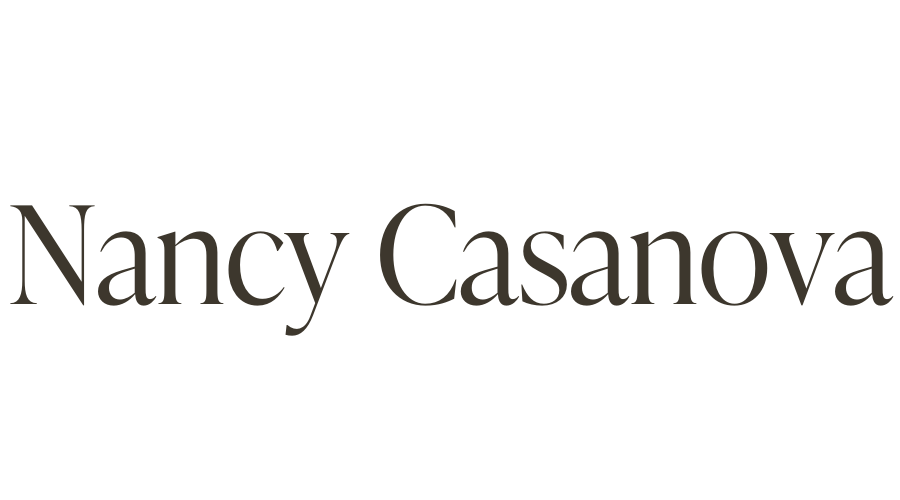Curating your Instagram feed can sometimes feel like a daunting task. You overthink a caption, can’t decide on a photo filter or need help curating an on-brand feed.
If curating your Instagram feed feels scattered, stressful or you’re looking to bring more focused content to your account–you’re in the right place.
Instagram has 1 billion monthly active users and more than 500 million users use Instagram Stories every day.
Whether you’re a business or a personal brand, this platform is a major platform for you to publish content and engage your audience.
If you’re a brand on social media, it’s worth noting that 80 percent of accounts say they follow a business on Instagram.
In this post, you’ll learn about the three Instagram apps that will help you save time, make editing and scheduling easier and will help you design fun and creative Instagram content.
Here are the essential apps that you need to download:

1. Planoly:
This app is G-E-N-I-U-S. It’s so convenient and easy to use and a major time-saver.
Using this app, you’ll upload your images into Planoly and plan out your Instagram content. The desktop version of Planoly is also an option and it’s just as easy to use as the app.
Planoly lets you see a preview of what your Instagram photo grid will look like as you’re publishing photos. You’ll get to plan out a cohesive feed that aligns with the look and feel of your brand.

Here’s why you’ll love Planoly:
- Planoly allows you to write in your captions, schedule your posts and also has an auto-post feature to that allows you to publish directly to Instagram.
- You can also save your most-used hashtags within Planoly so you have easy access to copy and paste them into your post.
- The image swap feature on Planoly makes editing pics or swapping images easy and convenient.
- Within Planoly, you can also upload images to be split as grids. Meaning, you can create an Instagram puzzle and Planoly splits your images into 3×3 or 3×2 to your grid. It takes the guesswork out so you can get back to writing catchy captions.
- You can also upload and schedule your Instagram Stories. You’ll receive a push notification from Planoly when it’s time to publish.
- There are some free and premium features, including the ability to tag products.
- Planoly recently launched their Stories Edit app which helps you create beautiful Instagram stories and customize it for your brand.
2. VSCO
This app is a must in your content curation because of the filters that you’re able to use for your images.
If there’s one thing top Instagram accounts do, it’s that they apply a theme or image filter across their feed.
A theme filter consists of one color that when applied to all your images, creates a cohesiveness in your photo curation and Instagram feed.
Applying the same filter on your images ties all your photos together, no matter how colorful they are.
Do you want a warm or cool tone on your images? VSCO has a filter that can match your style. VSCO is a great way to build a color story for your Instagram feed.

Here’s why you’ll love VSCO:
- If you’re going for a cool tone (blues, grays, whites, greens, etc.) on your Instagram feed, try experimenting with these cool-toned presets: A2, A8, G4, H3, HB1, HB2.
- If you’re going for a warm tone (reds, oranges, yellows, browns, etc.) on your Instagram feed, try experimenting with these warm-toned presets: A3, E2, E7, G6, S5, U4.
- The convenient part about VSCO is that you can select presets or lighting and then you can apply them to your photos every time and create a more cohesive look for your brand aesthetic.
3. PicCollage
Create unique photo collages with stickers, fonts and editing options available in the PicCollage app.

Here’s why you’ll love PicCollage:
- PicCollage has seasonal backgrounds and stickers that allow you to express your creative content.
- PicCollage allows you to create collages that you can share as Instagram posts or Instagram stories.
- This app is one of the most creative and easy-to-use apps for creating unique and on-brand content for your account.
What’s your go-to app for content curation? Comment below and share it with others!