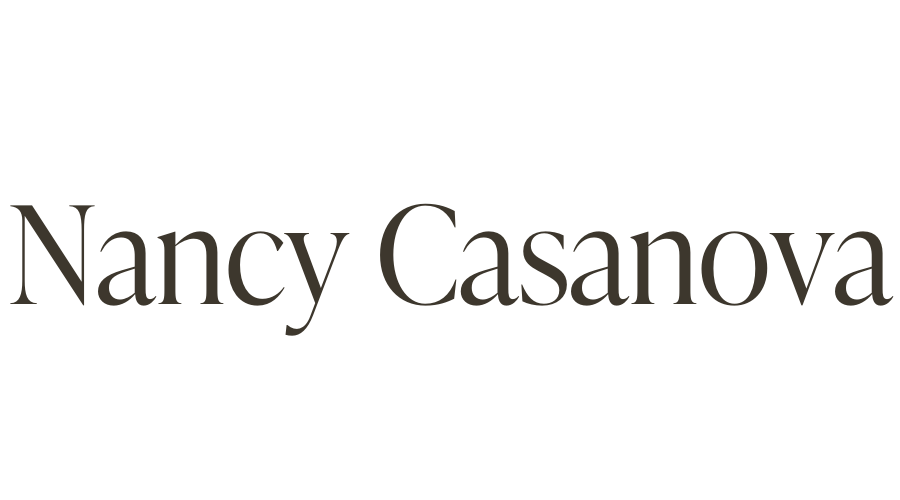Instagram Photo Apps for Swipeable Images (Multi-Photo Post)
Start creating seamless images for your Instagram feed that visually engages your followers using the multi-photo feature.
Here are some useful apps that will help you create swipeable images, panoramas and creative collages for your Instagram feed.
These apps have really unique and creative templates that allow you to swap in images to create a seamless multi-post on Instagram.
Here’s what you’ll learn in this video:
- How to create one-of-a-kind layouts for your images, collages and panoramas. You can also use these apps to create collages and mood boards.
- How to create a seamless multi-image post for your Instagram feed.
- How to create carousel collages for your Instagram feed without the need for Photoshop or other editing software.

If you enjoyed this video tutorial, I would appreciate it if you would like and subscribe to my YouTube channel to get future inspiration on content and digital strategies to help you create with confidence and grow your online presence.
Did you find this tutorial helpful? Leave a comment below to let me know which app was your favorite.