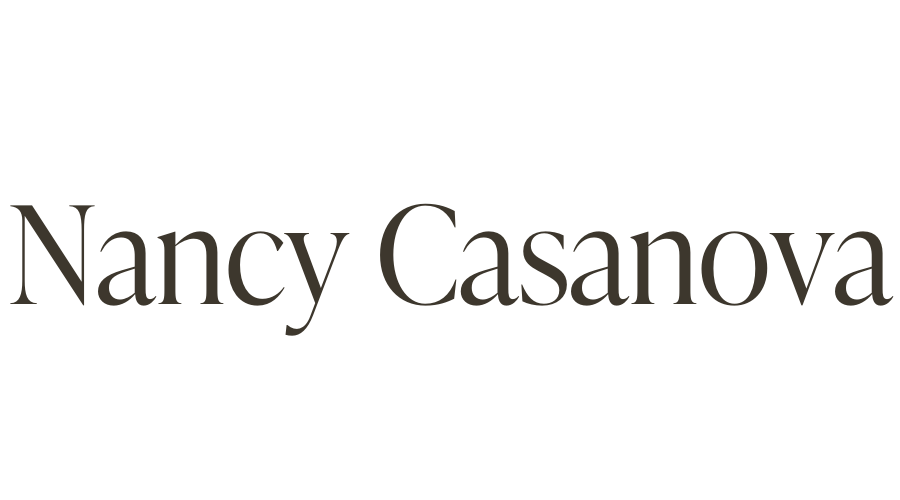How to Create a Weekly Content Planning Routine
By adopting a simple, manageable weekly content planning routine, you can transform your social media strategy from chaotic to consistent.
So if you’re feeling overwhelmed by the constant need to create and post content, you’re not alone.
Many social media managers and small business owners struggle with planning their content consistently.
You might find yourself only managing to plan once a month or even just sporadically. Or maybe you spend hours planning, but when it comes to execution, things fall apart. The good news is, it doesn’t have to be this way.
A weekly content planning routine will not only help you stay organized but also make your planning process actionable and achievable. What I like most about this weekly planning routine is that you complete only 3 tasks per day, which helps make it more manageable.
Let’s break it down together and take the first step towards a more streamlined and successful content strategy.
To begin streamlining your weekly planning routine, here are three main action steps you must take to manage the fundamentals. You must ensure you lock in these three foundational aspects of planning and preparation to maintain a planning routine.
Master Your Weekly Content Planning
1. Create and Maintain a Content Calendar
Set up a content calendar using a tool like Google Calendar, Trello, Airtable or a dedicated social media management platform such as Hootsuite, Buffer or Sprout Social. The tool you use will depend on your budget and the scope of content you’re creating.
Plan your posts for each day of the week, including the type of content (e.g., promotional, educational, engaging) and the specific platforms (e.g., Facebook, Instagram, Pinterest).
Schedule time each week to review and update the calendar, ensuring it aligns with your overall marketing strategy and upcoming events or campaigns.
Related: 10 Essential Content Calendar Details You Can’t Afford to Overlook
2. Batch Create and Schedule Content
Dedicate specific time blocks for creating and scheduling content in advance. Time-blocking chunks of time throughout a day or a week can help you maintain a schedule. Allocate 30-90 minute blocks to help you complete your content-related tasks.
Spend a few hours once a week to create all your content for the upcoming week. Use tools like Canva for graphics and scheduling tools like Buffer or Hootsuite to automate posting. This approach minimizes daily workload and ensures consistency in your social media presence.
Related: Content Batching vs Content Sprints
3. Engage and Analyze Regularly
Set aside daily or bi-daily periods for audience engagement and performance analysis.
Allocate 15-30 minutes each day to respond to comments, messages and engage with your audience. You’ll also want to review your social media analytics at least once a week to understand what content is performing well and make necessary adjustments to your strategy. Use insights from these analyses to refine future content and engagement tactics.
Focusing on these three main action steps can help establish a structured, efficient and responsive social media management routine, which ultimately helps you improve and refine your messaging and content strategy.
These three main items are essential to helping you with your weekly content planning routine.
How to Create a Weekly Planning Routine
If you want to maintain a more consistent publishing schedule, a weekly planning routine is a key detail you can implement or refine to help you plan, produce and publish your content.
Instead of feeling overwhelmed by sporadic planning or struggling to execute your well-laid plans, a consistent and structured routine can help you stay organized, efficient, and effective.
By setting clear goals, choosing the right tools, and following a well-defined process, you can ensure your social media efforts align with your overall marketing strategy and drive real results.
Let’s dive into the 10 steps that will guide you in building a robust weekly content-planning routine.
1. Set Clear Goals
You must define your objective and your key performance indicators (KPIs) that will help you track and measure your goals.
Determine what you want to achieve with your social media efforts (e.g., brand awareness, lead generation, engagement). Identify key performance indicators that will help you measure success (e.g., follower growth, engagement rate, website traffic).
How to Create a Weekly Content Planning Routine Share on X2. Choose the Right Tools
To help you with social media management, you could use platforms like Hootsuite, Buffer, Planoly or Sprout Social to schedule posts and analyze performance.
To help you with content creation, you could use Canva, InShot for videos or other photo and video editing tools you prefer.
3. Create a Content Calendar
Planning ahead is important in order to stay ahead of your publishing schedule. Make sure you outline your posts for each day of the week and include all platforms you intend to publish on.
As you plan your content, organize it around specific themes or campaigns to maintain consistency and relevancy.
Related: 10 Essential Content Calendar Details You Can’t Afford to Overlook
Content Calendar Template Using Airtable
Maximize your channel strategy and marketing efforts using Airtable. This content calendar template is strategically built to help you maximize your content marketing.

This calendar has the foundational elements built into it that will help you be more strategic with the content and marketing activities you’re focusing on.
4. Curate Content
Set aside a few minutes to identify reliable sources for curated content that resonates with your audience. Curating content from complementary sources can help you publish content consistently.
This can allow you to plan a mix of original content, curated content, promotional posts and other engaging content such as questions or polls.
Related: 6 Ways to Improve Your Content Creation Workflow
5. Batch Content Creation
Dedicate specific blocks of time for creating content in batches. This can help streamline the process and maintain consistency. Each week, open your calendar and allocate specific time blocks throughout the week to help you complete your content-related tasks.
You can save time by creating reusable templates for your graphics and posts. You can also reuse writing templates that you use for your video scripts, blog posts or emails.
Related: 5 Effective Content Planning Methods to Streamline Your Marketing
6. Engage with Your Audience
Engaging with your audience can help you generate new content and refine your messaging. Make sure you schedule time daily to respond to comments, messages and engage with your audience.
Ensure you engage in community-building activities by joining relevant groups, participating in discussions, and engaging with content from other users and brands.
How to Create a Weekly Content Planning Routine Share on X7. Monitor and Adjust
Regularly review analytics to understand what’s working and what isn’t. Allocate time each week to track the performance of your content.
Be flexible and adjust your strategy based on performance data and feedback from your audience. Regularly monitoring your analytics helps you remain agile and can help you adjust your strategy with real-time feedback and analytics.
8. Stay Informed
Keep up with the latest trends and updates in social media to stay relevant. You’ll want to sign up for newsletters or updates from relevant sources so that you keep a pulse on industry trends and topics.
Monitor your competitors to understand their strategies and identify opportunities for you to address gaps in the industry.
Want more resources like this?
Sign up for my newsletter to receive exclusive tips, tools, and strategies straight to your inbox. Join now and take the first step towards simplifying and streamlining your content marketing!
9. Allocate Time for Learning
Allocate time each week to learn new skills or tools that can enhance your social media strategy. Continuous learning will help you develop new skills, and perspectives and help you cultivate your own point of view on topics or issues that may be relevant to your audience.
Participate in webinars, courses and read articles related to social media marketing.
10. Self-Review and Reflection
At the end of each week, review what you have accomplished. Assess what worked, what didn’t, and why. Setting aside time for a weekly review helps you recognize your hard work and helps you stay motivated and focused on your specific goals.
You can use your weekly reflections to improve your planning and execution for the following week.
Related: 7 Key Habits of Great Content Creators
Content Calendar Using Airtable
Get access to this course and content calendar that helps you maximize your channel distribution and helps you with your content marketing.

Example of a Weekly Planning Routine
Here’s a breakdown of how a weekly content planning routine could look like when you break down your tasks into 3 each day. Remember, chunking down your content tasks so they are more actionable and easier to complete can help you maintain a better weekly planning routine.
Here’s what that could look like for you, and you can modify it as needed depending on the content you’re creating and the platforms you’re active on.
Monday:
- Review last week’s performance.
- Plan and outline content for the week.
- Engage with your audience and respond to messages and comments.
Tuesday:
- Create and schedule posts for the week.
- Research and curate content.
- Engage with your audience.
Wednesday:
- Focus on one specific platform (e.g., Instagram) for deep engagement.
- Create visual content (e.g., graphics, videos).
- Engage with your audience.
Thursday:
- Write blog posts or long-form content if applicable.
- Engage with your audience.
Friday:
- Review analytics and adjust strategy as needed.
- Plan content for the following week.
- Engage with your audience.
Saturday & Sunday:
- Light engagement and monitoring, if necessary.
- Rest and recharge.
Frequently asked questions about creating weekly content planning routine
1. How do I start creating a content calendar?
Begin by identifying your content goals and key themes for the month. Use a tool like Google Sheets, Trello, Airtable or a social media management platform to outline your posts. Include details such as the date, platform, type of content, and any relevant hashtags or links.
2. What type of content should I include in my weekly plan?
A well-rounded content plan includes a mix of promotional posts, educational content, engagement-focused posts like questions or polls, user-generated content, and curated content from relevant sources. Balancing these types helps keep your audience engaged and interested.
3. How do I keep up with content creation without feeling overwhelmed?
Batch create your content by setting aside specific times each week to focus solely on content creation. Use templates for graphics and recurring post formats to streamline the process. Additionally, delegate tasks if possible and use automation tools to schedule posts.
4. How can I ensure my content is engaging?
Through regular interaction and analytics, you can understand your audience’s interests and preferences. Use a mix of content types, tell compelling stories, ask questions, and use high-quality visuals. Encourage user-generated content and actively respond to comments and messages.
Schedule a Strategy Session

Do you need help fine-tuning your weekly content planning routine?
Schedule a one-on-one strategy call with me, and together, we’ll develop a custom plan for your content and business needs. Schedule your session now!
PIN THIS POST FOR LATER